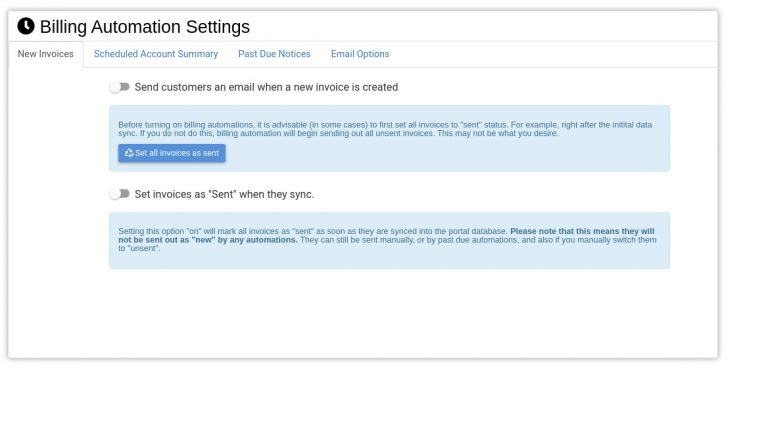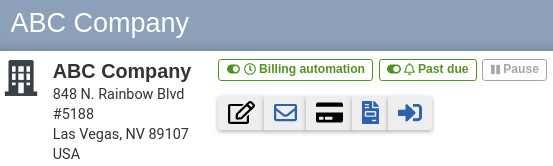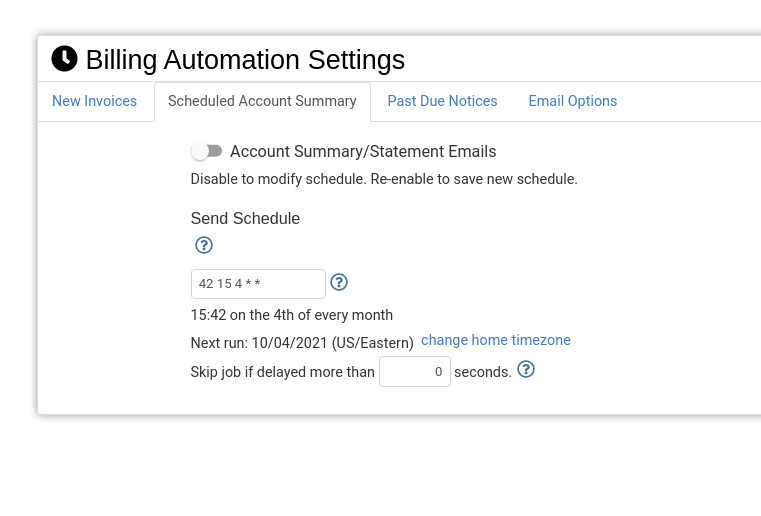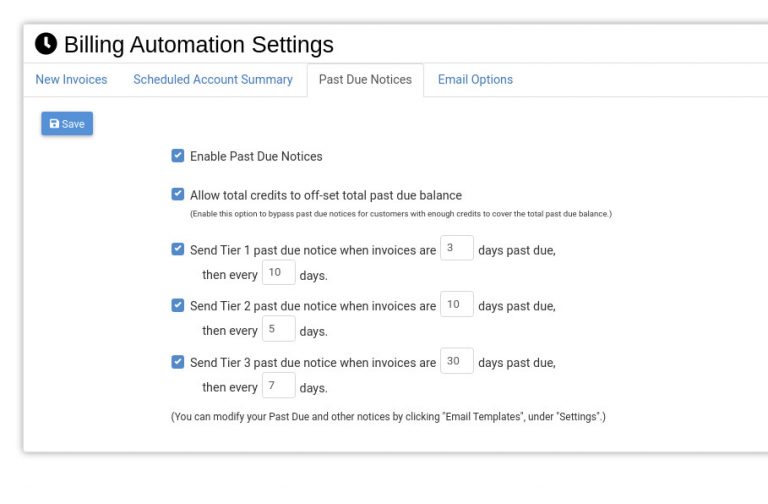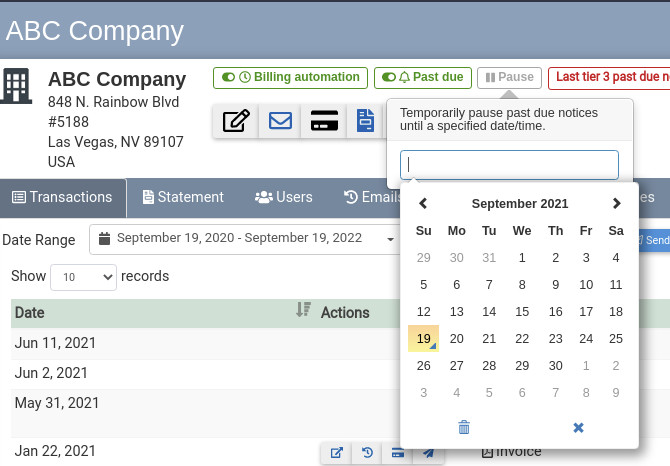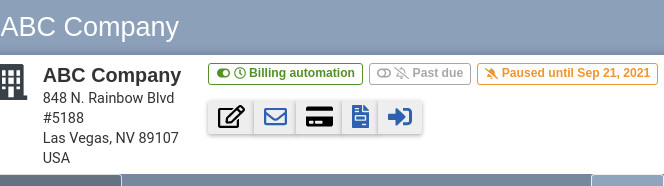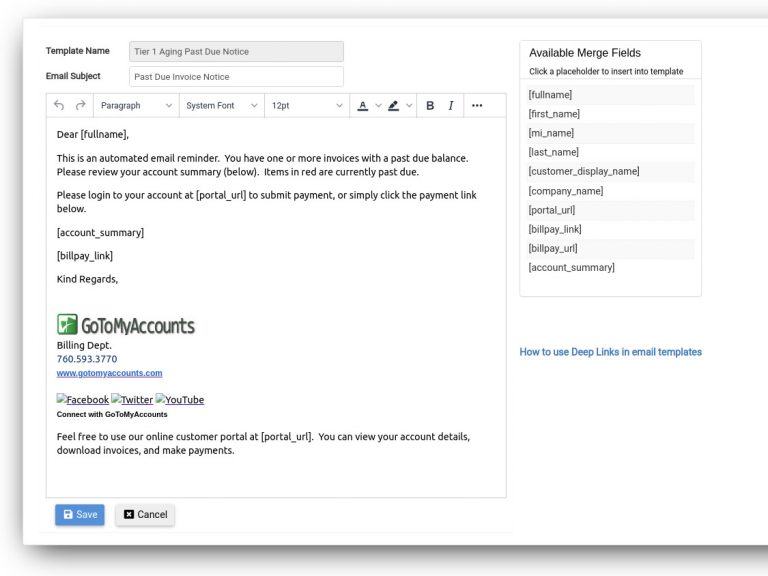Billing Automation
Send New Invoices
The first type of billing automation determines what your portal will do when it sees that a new invoice is available for an enabled customer. This is a global setting for this type of billing automation. This can be completely disabled and when doing so it will stop processing this type of automation. It is OFF by default and should be turned ON when you are ready to begin using the automation.
Billing automations have global settings as well as more granular ones you can set per each customer. In order for ANY billing automation to work for any customer, you must enable it for that customer. This can be done as you enable the customer in the portal, or it can be set later.
Scheduled Account Summary Email
Another type of billing automation is a Scheduled Account Summary". Depending on the Account Summary format chosen, this type of automation allows you to send customers a list of open invoices, or a list of recent transactions. In either case, the email can contain a bill payment link that will auto login and present the payment screen.
You can choose your schedule based on standard CRON expressions. This provides great flexibility so you can choose exactly when your notifications go out and how frequently.
Past Due Email Notifications
The last automation type is Past Due Notifications. This automation can also be enabled/disabled globally, and it also can be enabled/disabled or paused per customer.
For example, your customer has already made arrangements with you to pay a past due balance on a specific date. You can then pause all past due notifications until after that date.
Past Due Email Notification Tiers
Another very useful feature is the multi-tiered notification templates you can employ when sending past due notifications. There are three tier levels and you can customize the email template and verbiage for each tier. The tiers are based on the oldest invoice aging for the customer.
Remember that you can also completely disable past due notifications for any customer at any time, or even temporarily pause these types of notifications.