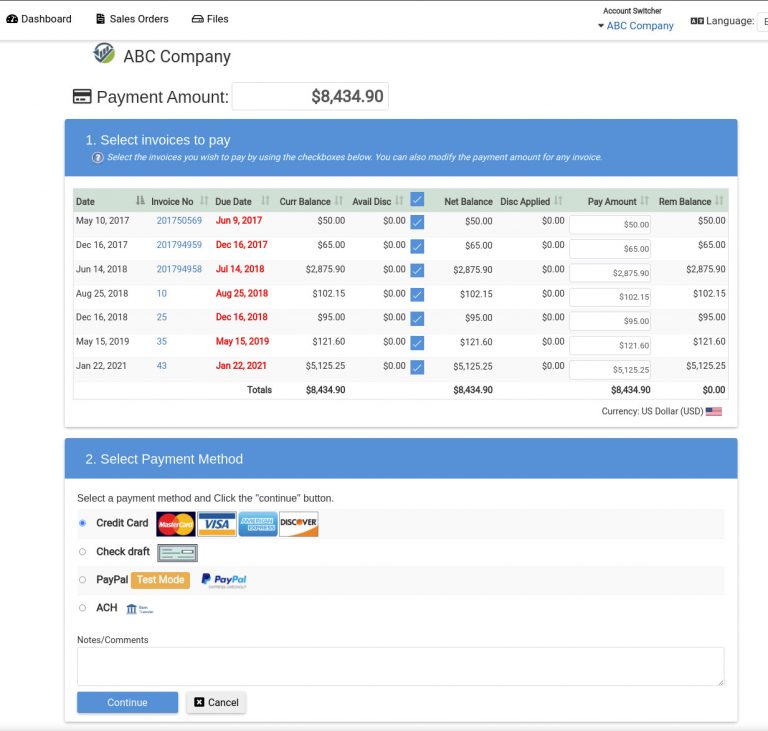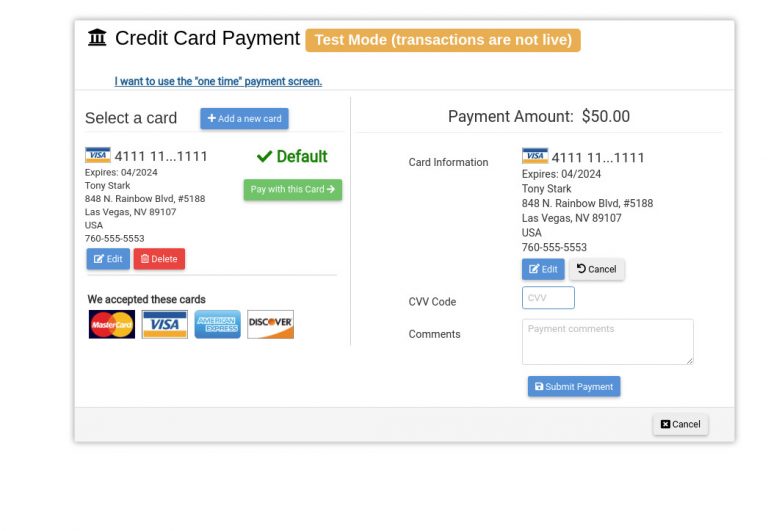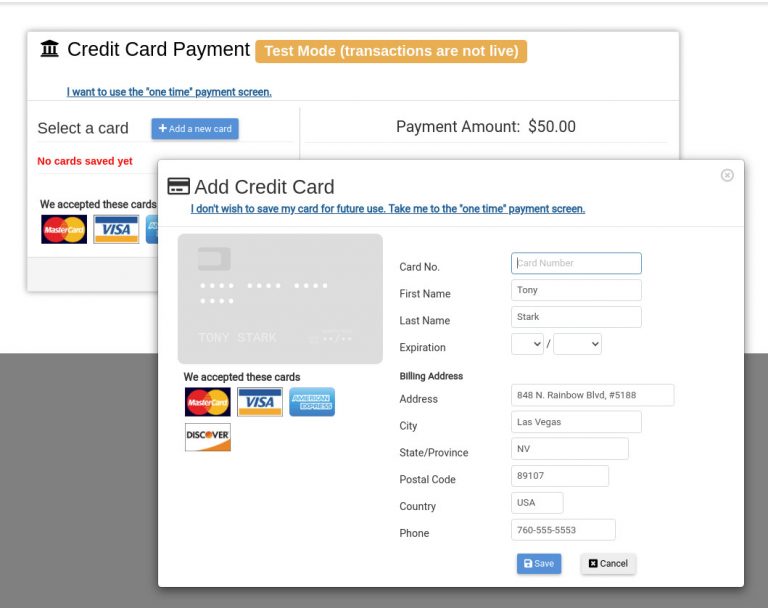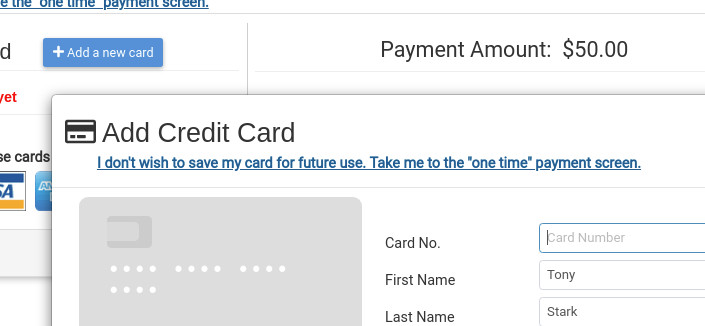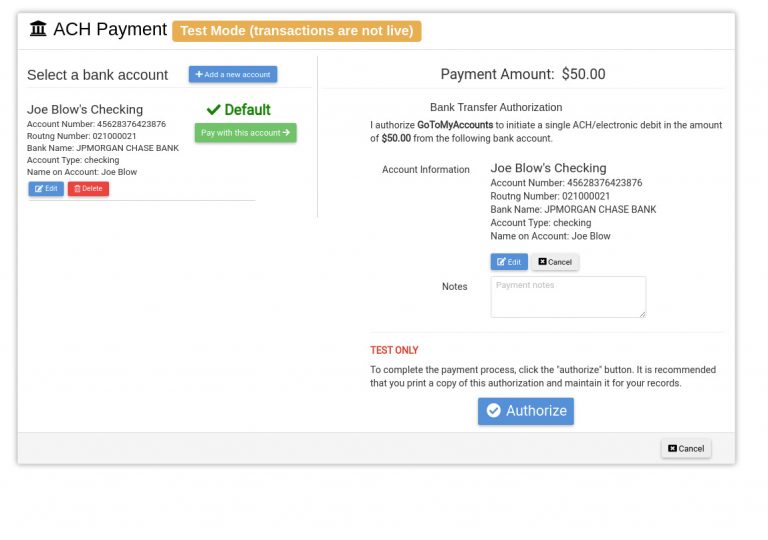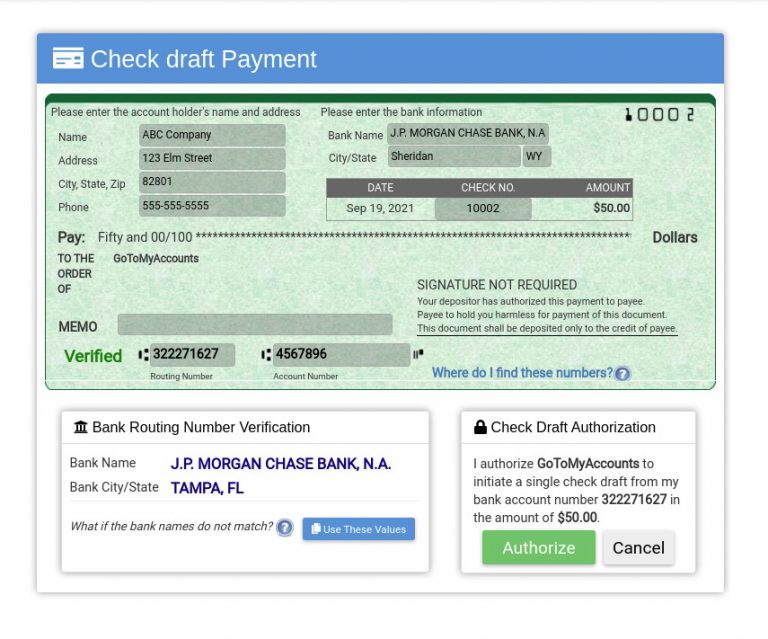Customer Payments
Payment Screen
- Authorize.net (Credit Card)
- Authorize.net (eCheck/ACH)
- Stripe
- PayPal Std
- PayPal Express Checkout
- QuickBooks Payments (Credit Card)
- QuickBooks Payments (ACH)
- Offline Credit Card
- Online Check (eCheck)
Credit Card Payment
Add New Saved Credit Card
One-Time Credit Card Payment
ACH Payment Screen
Check Draft (internal gateway)
US banking customers can also utilize our internal check draft payment method. This payment method is free to use and has no transaction fees. See how it works.