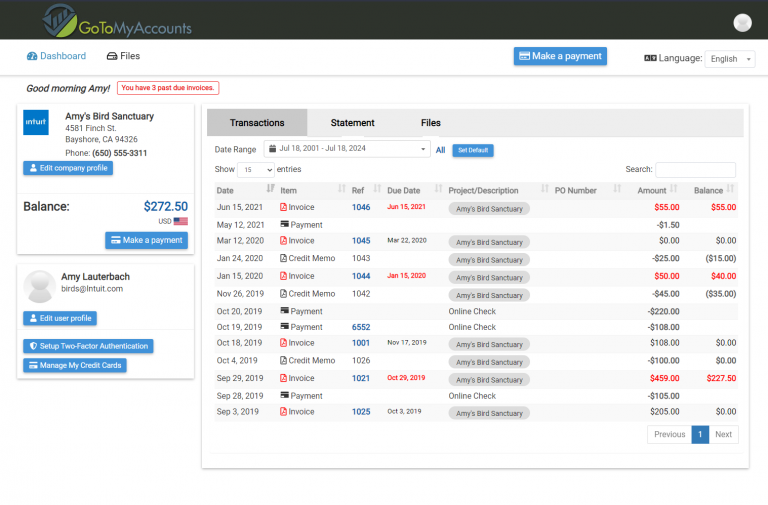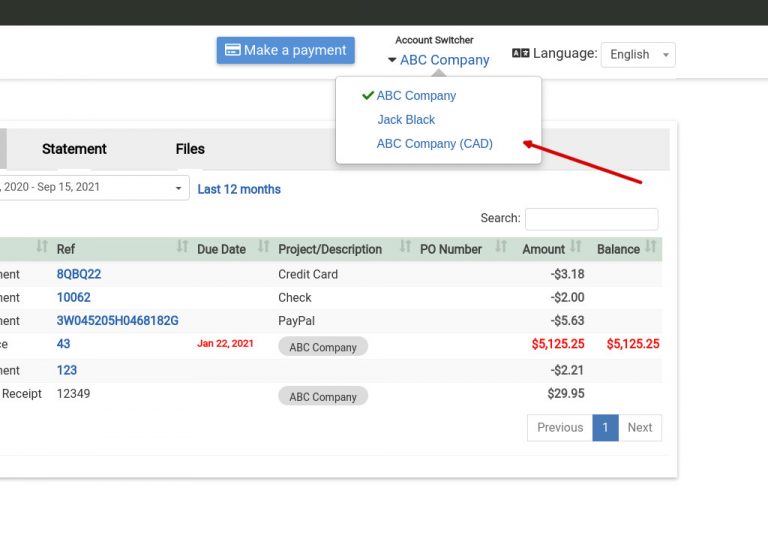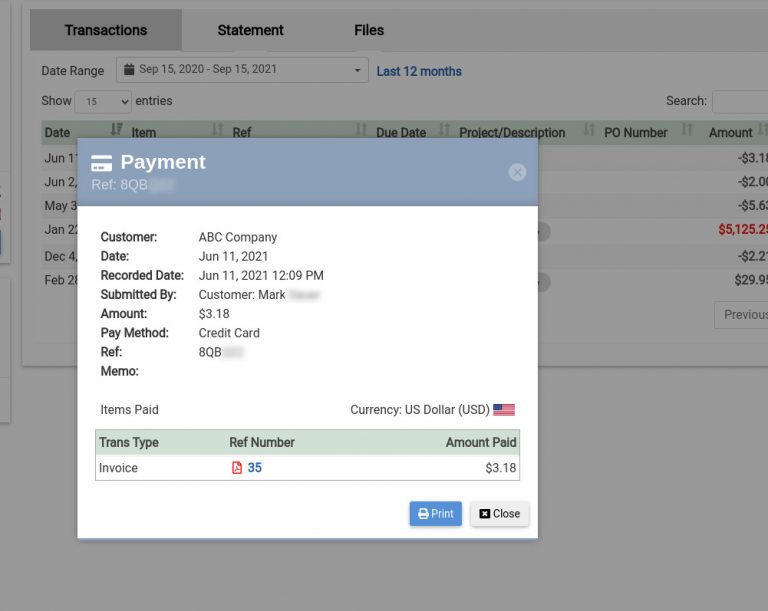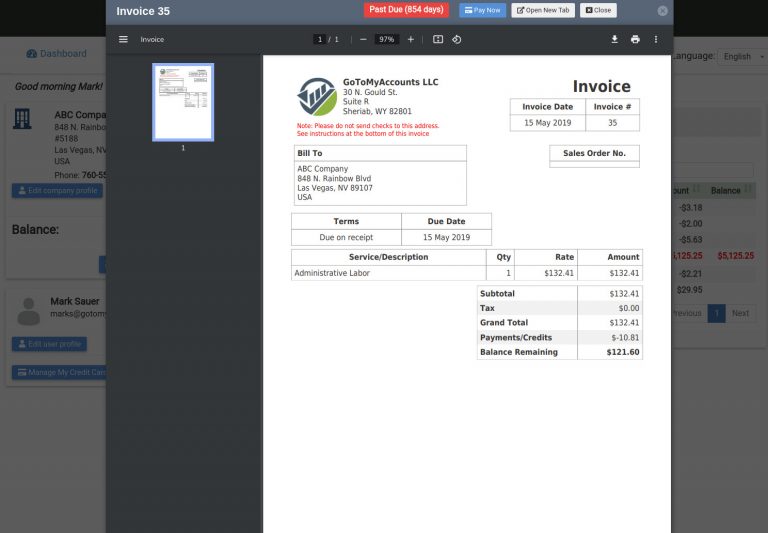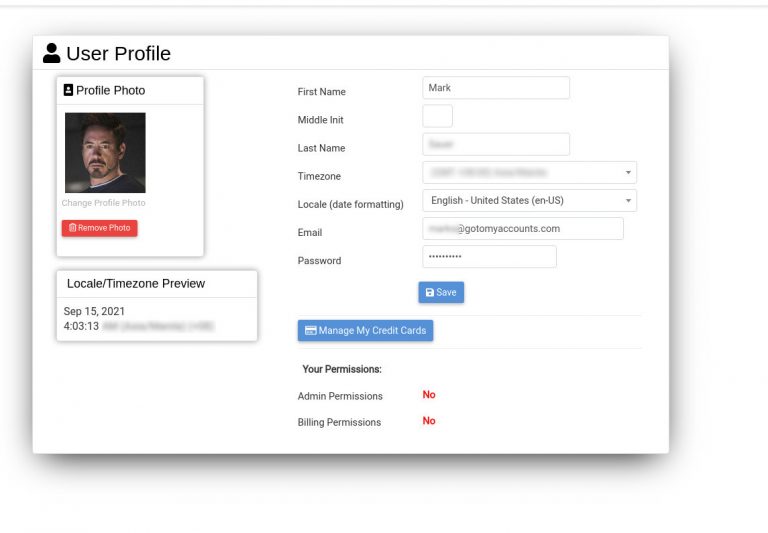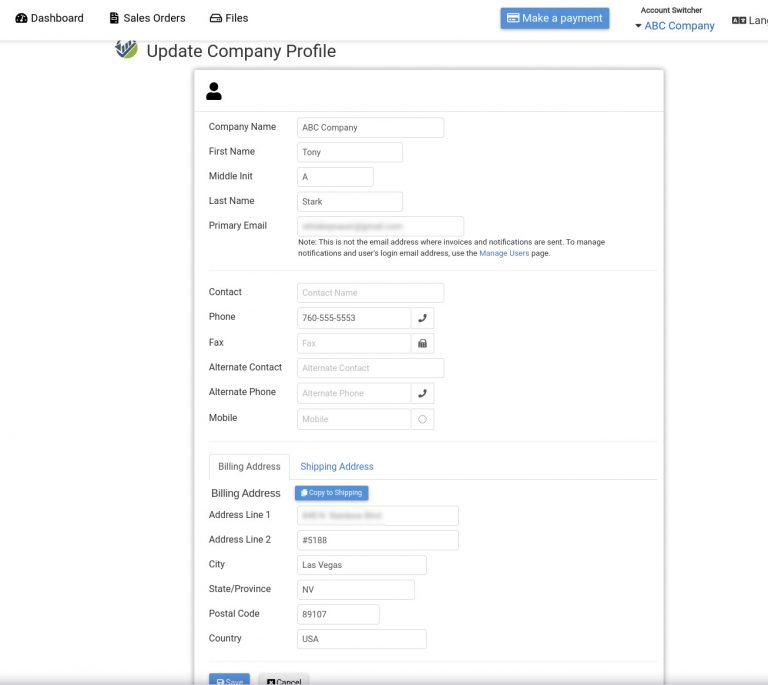Customer Portal
Dashboard View
Account Switcher
Customers can optionally have access to multiple accounts. Customers with access to multiple accounts will see an "account switcher" drop-down where they can quickly switch between the accounts they have access to. Therefore, customer "users" only need a single login to access all of their accounts within the same portal company.