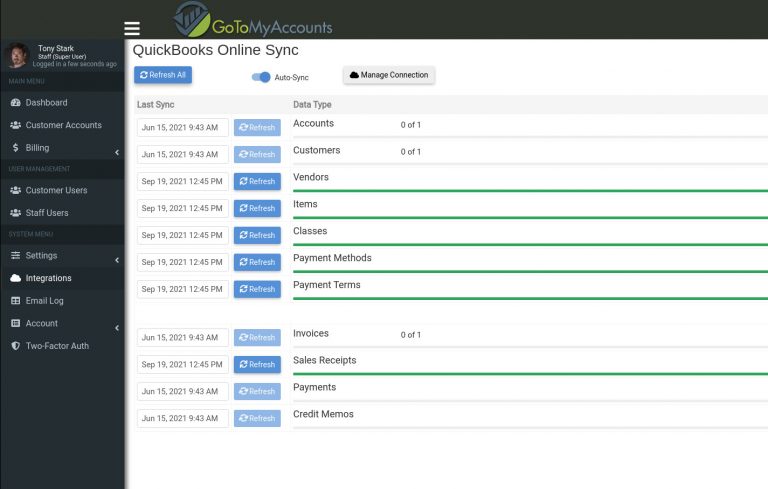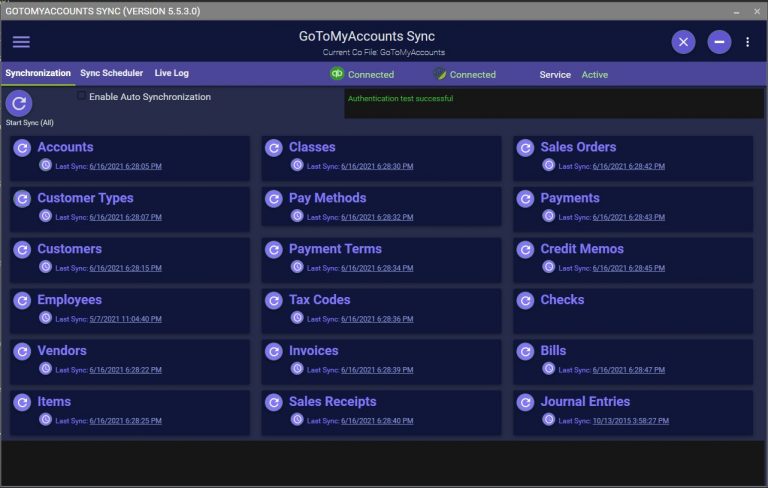Automatic Data Sync
QuickBooks Online Data Sync
With the QuickBooks integration, data sync is completely automatic and occurs in the background. The first sync is typically done manually so that you can begin working immediately with your customer lists and other data.
Subsequent synchronizations will occur as data changes and typically starts within 3 minutes after the data changes in your QuickBooks Online account.
You can also run a manual sync at any time if you need to.
You can temporarily disable auto-sync if you want to delay data sync while performing batch tasks inside your QuickBooks Online company account.
QuickBooks Desktop Data Sync App
The GoToMyAccounts QuickBooks Data Sync App for Windows will handle all data synchronization when using QuickBooks Desktop or QuickBooks Enterprise editions.
The sync app can be setup to run at regular intervals or you can choose to run it manually whenever you need to.
Payments received in the portal will be reflected in the portal immediately and will then synchronize to your QuickBooks company file the next time you run a sync. So if you don't have new invoices or locally entered payments to synchronize from your company file, you can choose to sync whenever it's convenient.